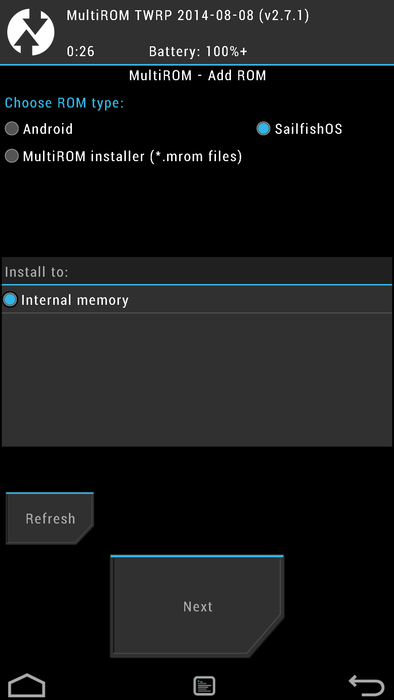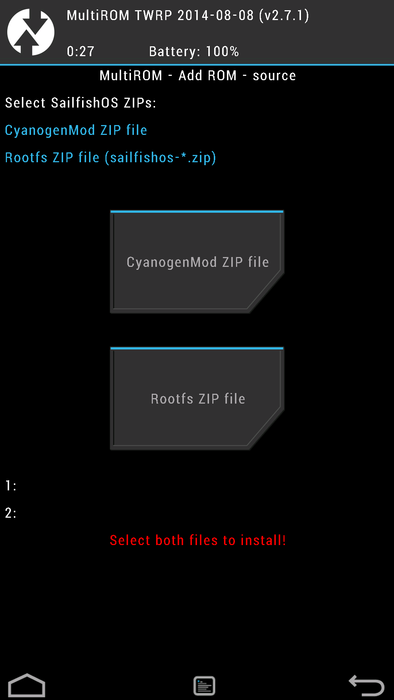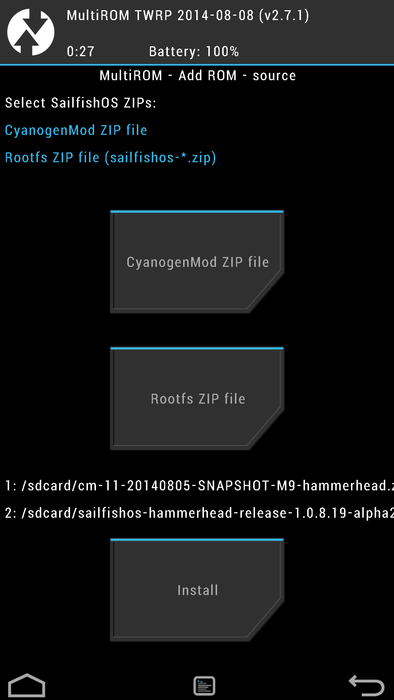The Mer Wiki now uses your Mer user account and password (create account on https://bugs.merproject.org/)
Adaptations/libhybris/Install SailfishOS for hammerhead
From Mer Wiki
< Adaptations | libhybris(Difference between revisions)
m (→WIP Over-the-Air updates (OTA): retain variable expansion) |
(→WIP Over-the-Air updates (OTA): nowiki - SUPER USEFUL!) |
||
| Line 20: | Line 20: | ||
=== WIP Over-the-Air updates (OTA) === | === WIP Over-the-Air updates (OTA) === | ||
* device lock seems to break after OTA, please help debugging/fixing that: https://bugs.nemomobile.org/show_bug.cgi?id=860 | * device lock seems to break after OTA, please help debugging/fixing that: https://bugs.nemomobile.org/show_bug.cgi?id=860 | ||
| − | # open shell with normal nemo user | + | |
| − | + | <nowiki> | |
| − | + | # open shell with normal nemo user | |
| − | + | # you need to be on at least 1.1.6 (alpha12) | |
| − | + | ||
| − | + | # if you want to OTA to 1.1.7 (alpha13), do this: | |
| − | + | RELEASE=1.1.7.28 | |
| − | + | REPO=sailfish_latest_armv7hl | |
| − | + | ||
| − | + | # if you want to OTA to 1.1.9 (alpha14 WIP!) instead, do this: | |
| − | + | RELEASE=1.1.9.28 | |
| − | + | REPO=sailfishos_1.1.9.28 | |
| − | + | ||
| − | + | devel-su sed -i -e "s|^adaptation=.*$|adaptation=http://repo.merproject.org/obs/nemo:/devel:/hw:/lge:/hammerhead/$REPO/|" /usr/share/ssu/repos.ini | |
| − | + | ||
| − | + | ssu dr adaptation0 | |
| − | + | ||
| − | + | ssu release $RELEASE | |
| − | + | ssu dr extra | |
| − | + | ssu dr mw | |
| − | + | ssu ar mw http://repo.merproject.org/obs/nemo:/devel:/hw:/common/$REPO/ | |
| − | + | ssu er mw | |
| − | + | ssu ar dhd http://repo.merproject.org/obs/nemo:/devel:/hw:/lge:/hammerhead/$REPO/ | |
| − | + | ||
| − | + | # Because Jolla Store started working only recently, you may have | |
| − | + | # many of OpenRepos enabled. It's recommended to disable them, even | |
| − | + | # though version --dup will do best-effort to isolate repositories: | |
| − | + | ssu lr | grep openrepos | |
| − | + | ||
| − | + | devel-su zypper clean -a | |
| − | + | devel-su zypper ref -f | |
| − | + | ||
| − | + | version --dup | |
| − | + | # if above fails, try again | |
| − | + | version --dup | |
| − | + | ||
| − | + | # In 1.1.9 this line is no longer needed: | |
| − | + | devel-su zypper rm jolla-camera | |
| − | + | ||
| + | sync | ||
| + | devel-su reboot | ||
| + | </nowiki> | ||
=== How to Build Image === | === How to Build Image === | ||
Revision as of 15:24, 14 September 2015
Contents |
Steps to install
- Install adb and fastboot on your workstation :
- Debian/Ubuntu: apt-get install android-tools-adb android-tools-fastboot
- Fedora: yum install android-tools
- Mageia: urpmi android-tools (included in upcoming relase of Mageia 5).
- OpenSUSE: zypper in android-tools
- Mac OS X: Install Homebrew from http://brew.sh/, then: brew install android-platform-tools
- Windows: See http://wiki.cyanogenmod.org/w/Doc:_fastboot_intro for instructions
- Download CyanogenMod 11 snapshot M11 from https://download.cyanogenmod.org/get/jenkins/86435/cm-11-20141008-SNAPSHOT-M11-hammerhead.zip and follow instructions from http://wiki.cyanogenmod.org/w/Install_CM_for_hammerhead to install the CyanogenMod image.
- Download Sailfish OS for Nexus 5 image from http://images.devaamo.fi/sfe/hammerhead/alpha13/sailfishos-hammerhead-release-1.1.7.28-alpha13-201509101453.zip and flash it over CyanogenMod.
- Reboot the device and it should boot to Sailfish OS. If the device shows Google logo for 4-5 minutes, do a reboot using power button.
- See below for MultiROM instructions
WIP Over-the-Air updates (OTA)
- device lock seems to break after OTA, please help debugging/fixing that: https://bugs.nemomobile.org/show_bug.cgi?id=860
# open shell with normal nemo user # you need to be on at least 1.1.6 (alpha12) # if you want to OTA to 1.1.7 (alpha13), do this: RELEASE=1.1.7.28 REPO=sailfish_latest_armv7hl # if you want to OTA to 1.1.9 (alpha14 WIP!) instead, do this: RELEASE=1.1.9.28 REPO=sailfishos_1.1.9.28 devel-su sed -i -e "s|^adaptation=.*$|adaptation=http://repo.merproject.org/obs/nemo:/devel:/hw:/lge:/hammerhead/$REPO/|" /usr/share/ssu/repos.ini ssu dr adaptation0 ssu release $RELEASE ssu dr extra ssu dr mw ssu ar mw http://repo.merproject.org/obs/nemo:/devel:/hw:/common/$REPO/ ssu er mw ssu ar dhd http://repo.merproject.org/obs/nemo:/devel:/hw:/lge:/hammerhead/$REPO/ # Because Jolla Store started working only recently, you may have # many of OpenRepos enabled. It's recommended to disable them, even # though version --dup will do best-effort to isolate repositories: ssu lr | grep openrepos devel-su zypper clean -a devel-su zypper ref -f version --dup # if above fails, try again version --dup # In 1.1.9 this line is no longer needed: devel-su zypper rm jolla-camera sync devel-su reboot
How to Build Image
- Automated Script - https://github.com/dmt4/sfa-mer
Hardware Support
For current status of hardware support refer to https://wiki.merproject.org/wiki/Adaptations/libhybris
Play Android OpenGL Classic Games
devel-su zypper in apkenv
Find a game's APK on the Internet that matches _exact version_ from this list: http://wiki.maemo.org/Apkenv/Game_Compatibility
Once downloaded, perform in Terminal as normal user, e.g.:
apkenv Angry_Birds_2_3_0.apk
Enjoy!
You're welcome to help us by writing a small UI app that manages/launches those, or provides .desktop files.
Games tested on Nexus 5 successfully:
Amazing Alex Angry Birds Cut the Rope Fruit Ninja Petals Redux Plants vs. Zombies (no sound, WIP) Rabit Game 2 Super Hexagon World of Goo
To join the effort (or request a game), join #apkenv IRC channel on Freenode
Android Dalvik/Art apps are _not_ supported by apkenv.
MultiROM
- MultiROM Installation instructions at http://forum.xda-developers.com/google-nexus-5/orig-development/mod-multirom-v24-t2571011
- MultiROM Install Steps
Known Issues
Refer to bugzilla for list of known issues.