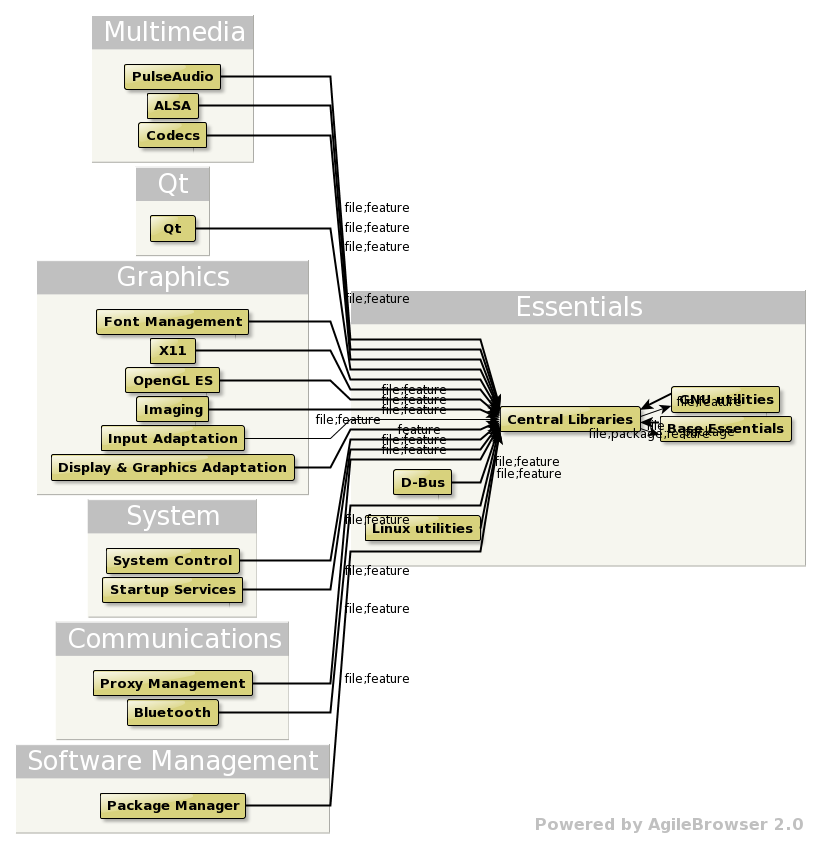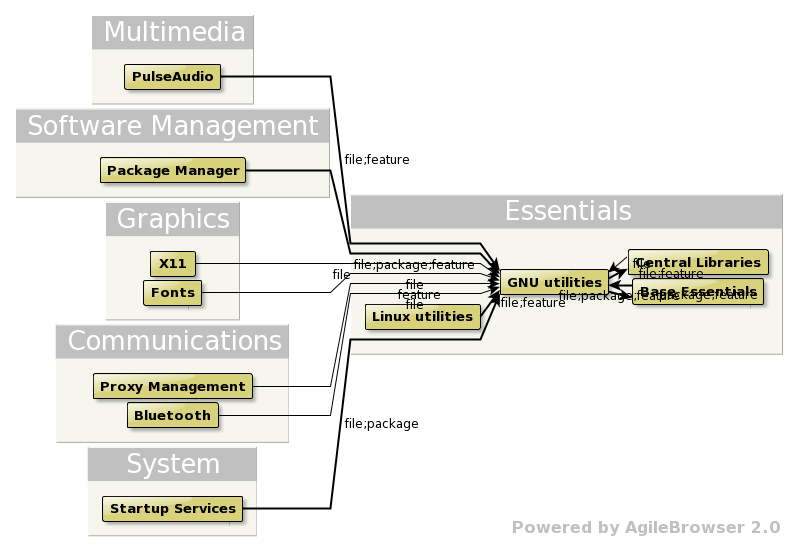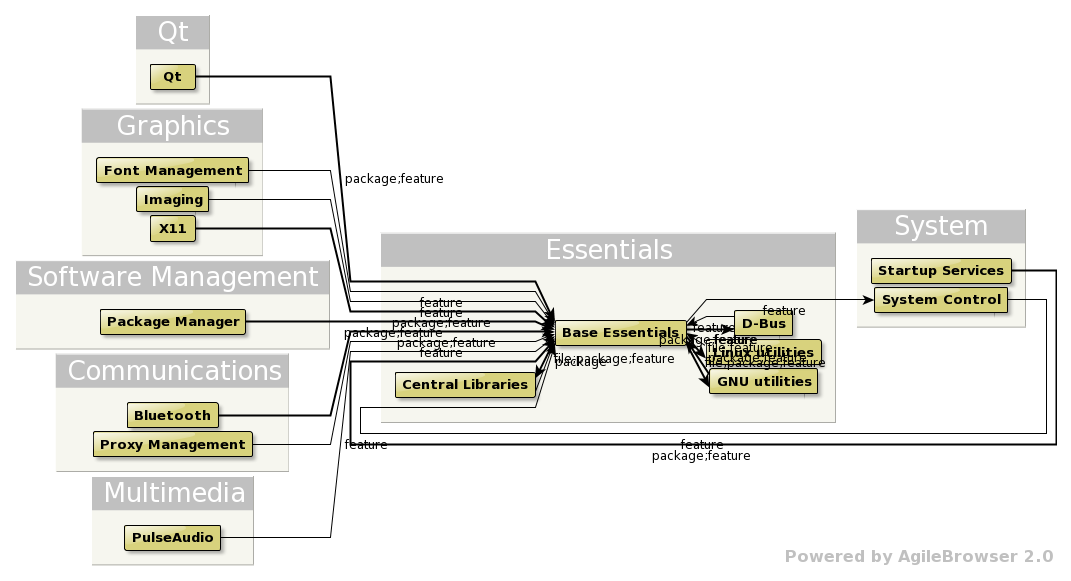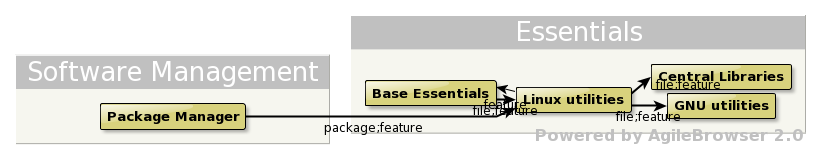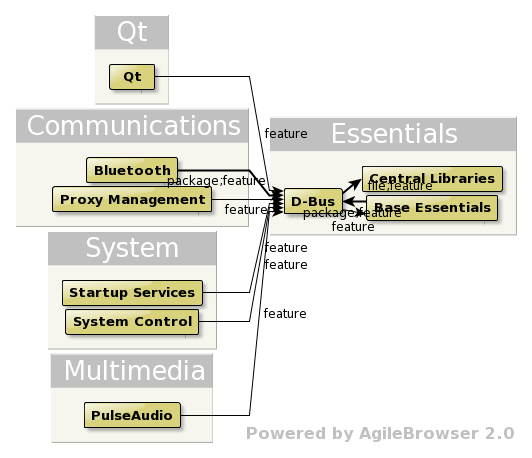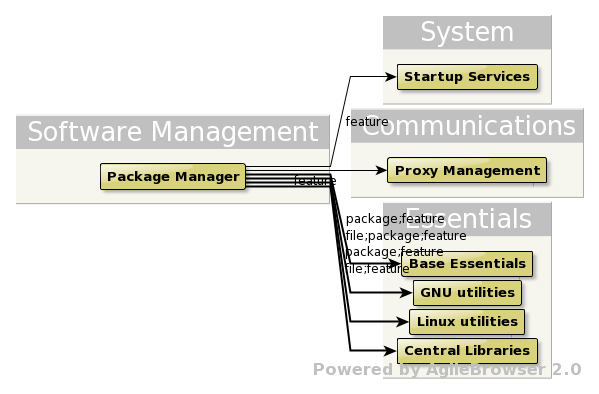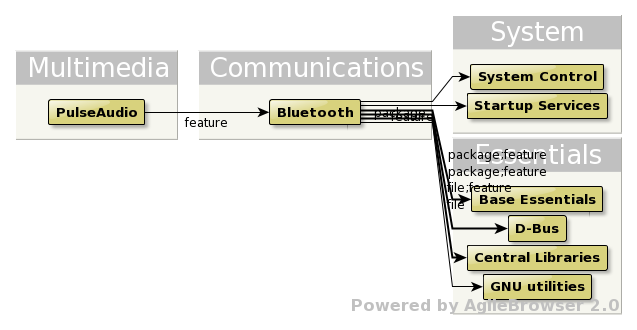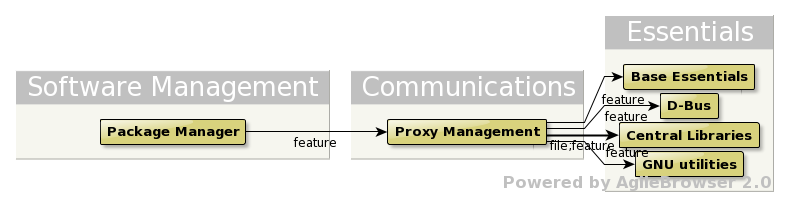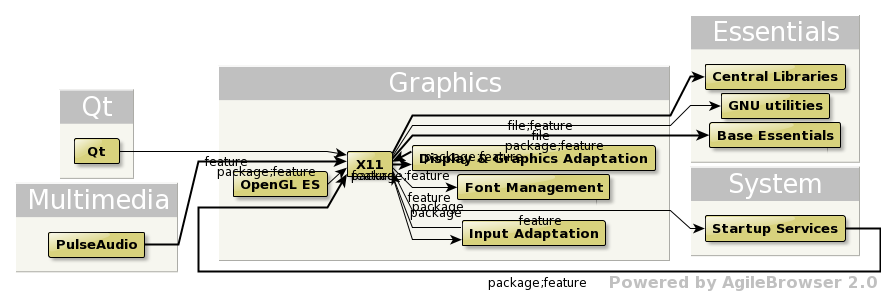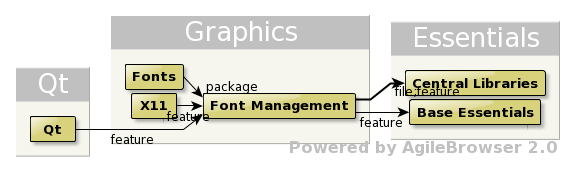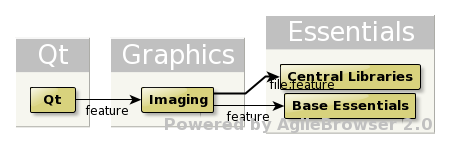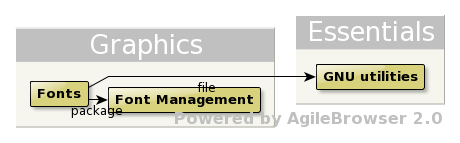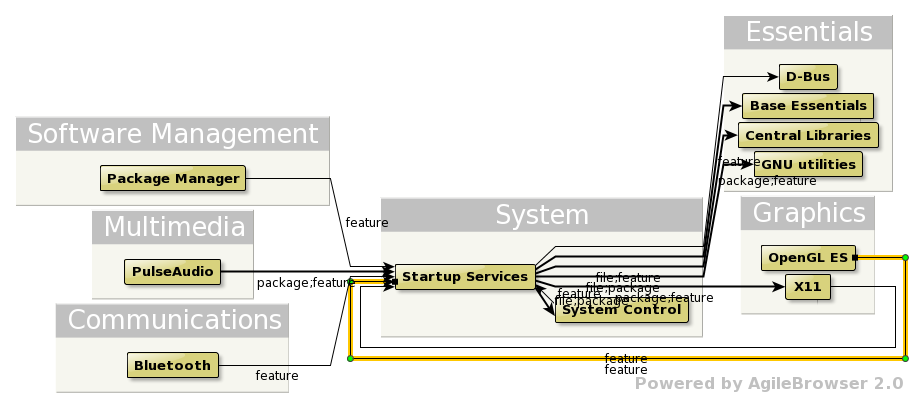The Mer Wiki now uses your Mer user account and password (create account on https://bugs.merproject.org/)
Architecture
| (One intermediate revision by one user not shown) | |||
| Line 95: | Line 95: | ||
=== Imaging === | === Imaging === | ||
| + | |||
| + | [[Image:Architecture_Imaging_Context.png|frame|none|alt=alt text|Graphics/Imaging in context]] | ||
| + | |||
=== Fonts === | === Fonts === | ||
| + | |||
| + | [[Image:Architecture_Fonts_Context.png|frame|none|alt=alt text|Graphics/Fonts in context]] | ||
Mer provides a minimum of freely distributable fonts, the [http://www.freedesktop.org/wiki/Software/CJKUnifonts CJKUni fonts], [http://www.droidfonts.com/ Droid fonts], [https://fedorahosted.org/liberation-fonts/ Liberation fonts]. | Mer provides a minimum of freely distributable fonts, the [http://www.freedesktop.org/wiki/Software/CJKUnifonts CJKUni fonts], [http://www.droidfonts.com/ Droid fonts], [https://fedorahosted.org/liberation-fonts/ Liberation fonts]. | ||
| Line 103: | Line 108: | ||
=== Startup Services === | === Startup Services === | ||
| + | |||
| + | [[Image:Architecture_Startupservices_Context.png|frame|none|alt=alt text|System/Startup Services in context]] | ||
| + | |||
=== Sensor Framework === | === Sensor Framework === | ||
=== System Control === | === System Control === | ||
| + | |||
| + | [[Image:Architecture_Systemcontrol_Context.png|frame|none|alt=alt text|System/System Control in context]] | ||
| + | |||
Mer utilizes the [http://www.freedesktop.org/wiki/Software/systemd systemd] system and service manager for Linux. This approach is much different from typical SysV init scripts, but is also more suitable for mobile systems due to on-demand starting of daemons. | Mer utilizes the [http://www.freedesktop.org/wiki/Software/systemd systemd] system and service manager for Linux. This approach is much different from typical SysV init scripts, but is also more suitable for mobile systems due to on-demand starting of daemons. | ||
Latest revision as of 18:49, 27 April 2012
Contents |
[edit] Mer Architecture
Mer architecturally derives from the MeeGo 1.3 architecture. The big changes in MeeGo 1.3 compared to MeeGo 1.2 was systemd inclusion, which simplified much of the startup process and services handling. Mer architecture was based around the need for a minimal Core that could be the basis of many different kinds of products.
As such, in the transformation of MeeGo to Mer, only packages and dependencies that served a practical purpose for the criteria of booting up to a Xorg+Qt qmlviewer with connectivity and ability to expand upon that was left in. This meant a much smaller set of packages were put together and hence your favourite package will probably not be part of Mer.
Another difference from MeeGo is that in Mer, we do not contain hardware adaptations and reference user interfaces. Architecturally, hardware adaptations are plugging into abstract 'adaptation interfaces' of the Mer Core, which means that when you couple the Mer Core with a hardware adaptation, you get a booting system. If you add a user interface of your selection on top, you have a working device with UI.
The reasoning for no hardware adaptations or reference user interfaces stems from experiences within MeeGo, where hardware adaptations were often completely out of sync with the release schedule of the Core and the reference user interfaces reflected badly on the MeeGo Core's actual abilities, along with release pressures giving a lesser quality Core, UIs and hardware adaptations.
[edit] Essentials
[edit] Central Libraries
Mer utilizes EGLIBC 2.15 as it's central C Library, with Linaro GCC 4.6 as toolchain.
[edit] GNU utilities
Mer standard build-time and run-time configuration utilizes GNU utilities such as bash, coreutils, sed, ncurses, gzip, gawk, findutils, readline, etc.
For the utilities making it into run-time images, we try to avoid GPLv3 versions. In the future it will be possible to utilize busybox as a replacement for run-time to solve this issue better.
[edit] Base Essentials
[edit] Linux utilities
[edit] D-Bus
For inter-process communication, Mer utilizes D-Bus as messaging bus.
[edit] Software Management
[edit] Package Manager
Mer utilizes the RPM package manager as backend for the Zypper package manager, which handles repositories and fetching RPMs and looking for available updates, etc.
[edit] Communications
[edit] ConnMan
Mer utilizes the ConnMan connection manager for managing internet connections.
[edit] Cellular Framework
Mer utilizes the oFono telephony stack
[edit] Bluetooth
Mer utilizes the BlueZ Bluetooth protocol stack
[edit] Proxy Management
Mer provides the libproxy API, with pacrunner as backend
[edit] Graphics
[edit] X11
[edit] OpenGL ES
3D-accelerated Software built against Mer should be utilizing the OpenGL ES 2.0 and EGL native platform interface APIs. Mer Core provides the open source Mesa 3D Graphics Library containing OpenGL ES 2.0 and EGL libraries to link and build against, which can at image build time be replaced with device-specific OpenGL ES 2.0/EGL implementations.
In Mer Core, Mesa is built to be utilizing LLVMpipe for fast software rendering with no hardware specific drivers enabled.
[edit] Font management
[edit] Input Adaptation
[edit] Display & Graphics Adaptation
[edit] Imaging
[edit] Fonts
Mer provides a minimum of freely distributable fonts, the CJKUni fonts, Droid fonts, Liberation fonts.
[edit] System
[edit] Startup Services
[edit] Sensor Framework
[edit] System Control
Mer utilizes the systemd system and service manager for Linux. This approach is much different from typical SysV init scripts, but is also more suitable for mobile systems due to on-demand starting of daemons.
[edit] Context Framework
[edit] Multimedia
[edit] GStreamer
Mer utilizes the GStreamer multimedia framework for playback, encoding, filtering of media, etc.
[edit] PulseAudio
Mer utilizes the PulseAudio networked sound server.
[edit] Codecs
Mer provides codecs such as FLAC, Ogg Vorbis/Theora/Speex, with ability to add more through the GStreamer Framework.