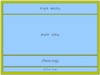The Mer Wiki now uses your Mer user account and password (create account on https://bugs.merproject.org/)
ArCom-IVI UX
From Mer Wiki
(Difference between revisions)
Simonbolek (Talk | contribs) |
Simonbolek (Talk | contribs) |
||
| (3 intermediate revisions by one user not shown) | |||
| Line 8: | Line 8: | ||
UI is divided in several parts, which do not change, which is very important, so it does not irritate the driver. | UI is divided in several parts, which do not change, which is very important, so it does not irritate the driver. | ||
| − | * at the top there is a main menu, which is visible all the time | + | * at the top there is a main menu, which is visible all the time, |
| − | * in the middle there is a main view | + | * in the middle there is a main view, hosting different application views, one at a time |
| − | * at the bottom there is a steering view | + | * at the bottom there is a steering view, hosting different steering views, depending on main view currently beeing displayed, |
| + | * at the very bottom there is a status bar | ||
| − | [[File:arcomivi-ui-design.png|100px]] | + | [[File:arcomivi-ui-design.png|100px]] UI Design |
| Line 29: | Line 30: | ||
* [http://www.arcom-ivi.de ArCom-IVI Main Page] | * [http://www.arcom-ivi.de ArCom-IVI Main Page] | ||
* [http://en.wikipedia.org/wiki/Human_interface_device HID - Human interface device] | * [http://en.wikipedia.org/wiki/Human_interface_device HID - Human interface device] | ||
| + | * [http://www.genivi.org/ GENIVI Alliance] | ||
Latest revision as of 16:20, 21 September 2012
Contents |
[edit] Intro
ArCom-IVI User Experience is an QML / Qt application built with main focus on using it in a vehicle, primarily in a car. The way it is designed, it can be manipulated with the touchscreen, however a more important HID-target is a rotary controller (like e.g. i-Drive controller), in order to be less distracted in motion. The whole UI is built with QML and the processing is done in Qt.
[edit] UI Design
UI is divided in several parts, which do not change, which is very important, so it does not irritate the driver.
- at the top there is a main menu, which is visible all the time,
- in the middle there is a main view, hosting different application views, one at a time
- at the bottom there is a steering view, hosting different steering views, depending on main view currently beeing displayed,
- at the very bottom there is a status bar
[edit] Pictures and Videos
- ArCom-IVI UX / UI on top of Nemo - Mer Project (Video)
-
USB rotary controller
[edit] Repository
...
[edit] Devices
...