The Mer Wiki now uses your Mer user account and password (create account on https://bugs.merproject.org/)
Adaptations/libhybris/Install SailfishOS for Vince
From Mer Wiki
< Adaptations | libhybris(Difference between revisions)
| Line 1: | Line 1: | ||
| + | {{Hardware Adaptation | ||
| + | | codename = Vince | ||
| + | | vendor = Xiaomi | ||
| + | | product = Redmi 5 Plus | ||
| + | | screenshot = Sailfish-vince.jpg | ||
| + | | sailfish_version = 2.1.4.13 | ||
| + | | last_update = 2018-04-18 | ||
| + | }} | ||
| + | |||
=== Hardware Support === | === Hardware Support === | ||
{{Hadktableheader}} | {{Hadktableheader}} | ||
| Line 28: | Line 37: | ||
* fingerprint | * fingerprint | ||
| + | === Downloads === | ||
| + | |||
| + | Last image you can get here http://images.devaamo.fi/sfe/vince/ | ||
| + | |||
| + | === Steps to install === | ||
| + | !!!! BACKUP YOUR FILES FIRST!!!! | ||
| + | |||
| + | * unlock bootloader, please follow http://www.miui.com/unlock | ||
| + | |||
| + | * flash twrp recovery & format data partition (press and hold Volume down and Power key, boot to bootloader) | ||
| + | fastboot flash recovery twrp-3.2.1-0-vince.img | ||
| + | [ps: twrp can be found from https://dl.twrp.me/vince/] | ||
| + | |||
| + | * flash zip with twrp | ||
| + | press and hold Volume up and Power key, boot to recovery: | ||
| + | lineage-14.1-20180304-UNOFFICIAL-vince.zip | ||
| + | [ps: The cm14.1 package can be found from https://androidfilehost.com/?fid=818070582850497958] | ||
| − | + | * flash sailfishos zip with twrp | |
| + | sailfishos-vince-release-2.1.4.13-alpha6.zip | ||
| − | * | + | * reboot |
=== Report bus === | === Report bus === | ||
* https://github.com/Sailfish-On-Vince/issues | * https://github.com/Sailfish-On-Vince/issues | ||
Revision as of 14:22, 18 April 2018
| Vince | |
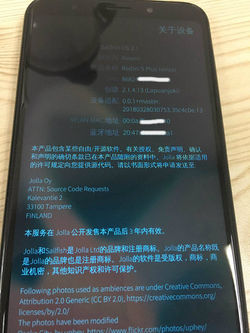 | |
| Vendor: | Xiaomi |
| Product name: | Redmi 5 Plus |
| Sailfish OS version: | 2.1.4.13 |
| Last update: | 2018-04-18 |
| Sources: | |
Contents |
Hardware Support
| Device released | Linux Kernel |
Display | Touch | LED | Audio | NFC | Bluetooth | GSM | WLAN | GPS | Camera | Fingerprint | Sensors | Keys | Vibra | Haptics | Power Mgmt. |
RTC alarms |
USB | FM Radio | |||||||||
|---|---|---|---|---|---|---|---|---|---|---|---|---|---|---|---|---|---|---|---|---|---|---|---|---|---|---|---|---|---|
| SMS | Voice | Data | Connect | Hotspot | ALS | PS | Accel. | Gyro. | Magne. | Vol+/- | Home | Net. | Charge | ||||||||||||||||
| 2017/12 | 3.18.31 | Y | Y | Y | Y | N/A | Y | Y | Y | Y | Y | Y | Y | Y | ? | Y | Y | Y | Y | Y | Y | N/A | Y | Y | Y | Y | Y | Y | Y |
Platform
- Chipset Qualcomm MSM8953 Snapdragon 625
- CPU Octa-core 2.0 GHz Cortex-A53
- GPU Adreno 506
ChangeLog
2018-04-18
- Init
What works
- calls/SMS
- video
- wifi
- bt
What's not
- camera recording
- data
- audio
- sensors
- GPS
- fingerprint
Downloads
Last image you can get here http://images.devaamo.fi/sfe/vince/
Steps to install
!!!! BACKUP YOUR FILES FIRST!!!!
- unlock bootloader, please follow http://www.miui.com/unlock
- flash twrp recovery & format data partition (press and hold Volume down and Power key, boot to bootloader)
fastboot flash recovery twrp-3.2.1-0-vince.img [ps: twrp can be found from https://dl.twrp.me/vince/]
- flash zip with twrp
press and hold Volume up and Power key, boot to recovery: lineage-14.1-20180304-UNOFFICIAL-vince.zip [ps: The cm14.1 package can be found from https://androidfilehost.com/?fid=818070582850497958]
- flash sailfishos zip with twrp
sailfishos-vince-release-2.1.4.13-alpha6.zip
- reboot