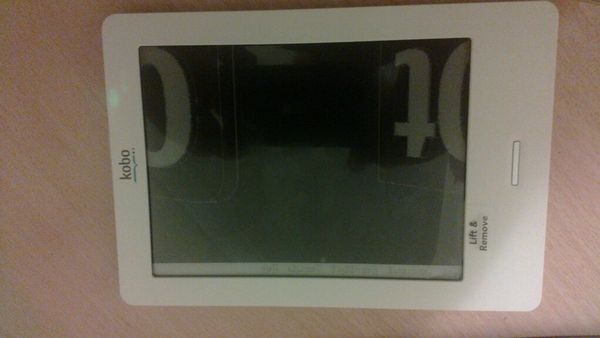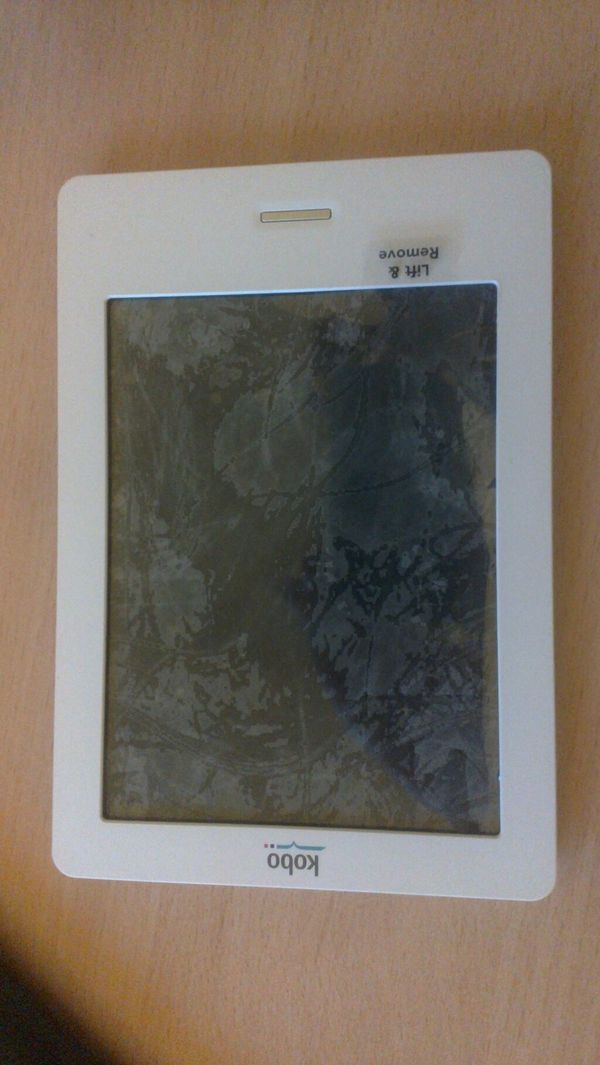The Mer Wiki now uses your Mer user account and password (create account on https://bugs.merproject.org/)
Community Workspace/kobo
(→kobo eReader Device Adaptation) |
|||
| (10 intermediate revisions by one user not shown) | |||
| Line 66: | Line 66: | ||
make ARCH=arm CROSS_COMPILE=~/CodeSourcery/Sourcery_G++_Lite/bin/arm-none-linux-gnueabi- uImage | make ARCH=arm CROSS_COMPILE=~/CodeSourcery/Sourcery_G++_Lite/bin/arm-none-linux-gnueabi- uImage | ||
| + | make ARCH=arm CROSS_COMPILE=~/CodeSourcery/Sourcery_G++_Lite/bin/arm-none-linux-gnueabi- modules | ||
| + | make ARCH=arm CROSS_COMPILE=~/CodeSourcery/Sourcery_G++_Lite/bin/arm-none-linux-gnueabi- modules_install INSTALL_MOD_PATH=[path to rootfs] | ||
| + | |||
dd if=uImage of=/dev/$DEVICE bs=512 seek=2048 | dd if=uImage of=/dev/$DEVICE bs=512 seek=2048 | ||
| Line 88: | Line 91: | ||
== Qt5 == | == Qt5 == | ||
| − | export XDG_RUNTIME_DIR=/tmp | + | https://wiki.merproject.org/wiki/Zephyr#Steps_to_create_Zephyr_livecd_image_.28without_OpenGL_support.29 |
| + | |||
| + | Kickstart file here [[file:nogl-armv7l.ks]] | ||
| + | |||
| + | sudo mic create fs nogl-arm7l-vm.ks --arch=armv7l --pack-to=nogl.tar.bz2 | ||
| + | |||
| + | export XDG_RUNTIME_DIR=/tmp | ||
| + | |||
| + | [[File:kobo2.jpg|600px]] | ||
| + | |||
| + | == usb gadget == | ||
| + | |||
| + | === manual setup === | ||
| + | |||
| + | insmod arcotg_udc.ko | ||
| + | insmod g_ether.ko | ||
| + | ifconfig usb0 192.168.2.14 | ||
| + | |||
| + | on pc | ||
| + | |||
| + | lsusb | ||
| + | |||
| + | should get Netchip Technology, Inc. Linux-USB Ethernet/RNDIS Gadget | ||
| + | |||
| + | if so then | ||
| + | |||
| + | ifconfig usb0 192.168.2.15 | ||
| + | ssh nemo@192.168.2.14 | ||
| + | |||
| + | === automatic setup === | ||
| + | |||
| + | Add | ||
| + | |||
| + | arcotg_udc | ||
| + | g_ether | ||
| + | ath6kl | ||
| + | |||
| + | To /etc/modules-load.d/kobo.conf | ||
| + | |||
| + | Add following udev rule to /etc/udev/rules.d/usb-gadget-up.rules | ||
| + | |||
| + | ACTION=="add",DEVPATH=="/devices/platform/usb_host",SUBSYSTEM=="platform",RUN+="/sbin/ifconfig usb0 192.168.2.14" | ||
| + | |||
| + | == framebuffer research == | ||
| + | |||
| + | [root@localhost qwidget-compositor]# /fbdev-test -f /dev/fb0 | ||
| + | Device /dev/fb0 opened: mxc_epdc_fb | ||
| + | |||
| + | --- Fixed screen info --- | ||
| + | Type: Packed Pixels | ||
| + | Visual: Pseudo Color (read-only) | ||
| + | Chip/card: no hardware accelerator | ||
| + | Memory: 2179072 bytes @0x75000000 | ||
| + | X Pan Step: 1 | ||
| + | Y Pan Step: 1 | ||
| + | Line Length: 800 bytes | ||
| + | |||
| + | --- Variable screen info --- | ||
| + | Resolution: 800x600 | ||
| + | Virtual Resolution: 800x1280 | ||
| + | X/Y Offset: (6,0) | ||
| + | Size: 4294967295mm x 4294967295mm | ||
| + | |||
| + | FB memory mapped at 0x2aab2000 | ||
| + | Error: test pattern is only supported for true color and fourcc visuals. | ||
| + | So the framebuffer is FB_VISUAL_STATIC_PSEUDOCOLOR | ||
| + | |||
== Usefull Links == | == Usefull Links == | ||
| Line 97: | Line 166: | ||
http://petit-noise.net/blog/20120802/kobo-touch%E3%81%ABusb%E3%82%B7%E3%83%AA%E3%82%A2%E3%83%AB%E3%82%92%E7%B9%8B%E3%81%92%E3%82%8B | http://petit-noise.net/blog/20120802/kobo-touch%E3%81%ABusb%E3%82%B7%E3%83%AA%E3%82%A2%E3%83%AB%E3%82%92%E7%B9%8B%E3%81%92%E3%82%8B | ||
https://wiki.merproject.org/wiki/Adaptation_Guide/Step_by_step#Make_an_image | https://wiki.merproject.org/wiki/Adaptation_Guide/Step_by_step#Make_an_image | ||
| + | http://a-hackers-craic.blogspot.co.uk/2012/04/kobo.html | ||
Latest revision as of 16:20, 17 February 2013
Contents |
[edit] kobo eReader Device Adaptation
[edit] SDcard Partitions
[vgrade@quad original-sdcard-image]$ sudo fdisk -l /dev/sde
Disk /dev/sde: 1977 MB, 1977614336 bytes 4 heads, 16 sectors/track, 60352 cylinders, total 3862528 sectors Units = sectors of 1 * 512 = 512 bytes Sector size (logical/physical): 512 bytes / 512 bytes I/O size (minimum/optimal): 512 bytes / 512 bytes Disk identifier: 0x00000000
/dev/sde1 19456 543744 262144+ 83 Linux /dev/sde2 543745 1068033 262144+ 83 Linux /dev/sde3 1068034 3862527 1397247 b W95 FAT32
sde1 - rootfs sde2 - recovery rootfs sde3 - partion for storing books
two sdcard slots - mmcblk0 = internal slot, mmcblk1 = external slot
[edit] Backup sdcard
sudo dd if=/dev/sde of=kobo-touch-sde.raw bs=1M
In /usr/local/Kobo/udev/sd following code checks for hardware version
if [ `dd if=/dev/mmcblk0 bs=512 skip=1024 count=1 | grep -c "HW CONFIG"` == 1 ]; then
if [ -e /drivers/ntx508 ]; then PLATFORM=ntx508
So I have ntx508 platform device. Well I thought I did. Looking at the chip its imx507
[edit] Create a bootable sdcard
Now try to see if we can create sdcard to boot existing firmware from external slot. Needs uboot config + filesystem changes mmcblk0/1 + kernel command line
rootfs/etc/u-boot/ntx508 has u-boot.mmc and u-boot.recovey files
So process is as follows
dd if=u-boot.bin of=/dev/$DEVICE bs=1K seek=1 skip=1 dd if=waveform.header of=$DEVICE bs=512 seek=14335 dd if=waveform of=/dev/$DEVICE bs=512 seek=14336 dd if=uImage of=/dev/$DEVICE bs=512 seek=2048
make a basic mer image with mer-core-armv7l-xorg-basic-qmlviewer.ks
mic cr fs mer-core-armv7l-xorg-basic-qmlviewer.ks ...
copied fs image onto sdcard p1 after increasing its size
sudo tar --numeric-owner -xf kobo.tar.b2.tar -C /run/media/vgrade/rootfs
boots this filesystem but got errors
Failed to mount /dev:No such device Failed to open /dev/kmsg for logging: No such file or directoy
Typical systemd errors. So we need a new kernel. Get kernel from git Get kernel config from running device /proc/config.gz
Test build kernel with options from device flash to sdcard test
make ARCH=arm CROSS_COMPILE=~/CodeSourcery/Sourcery_G++_Lite/bin/arm-none-linux-gnueabi- uImage make ARCH=arm CROSS_COMPILE=~/CodeSourcery/Sourcery_G++_Lite/bin/arm-none-linux-gnueabi- modules make ARCH=arm CROSS_COMPILE=~/CodeSourcery/Sourcery_G++_Lite/bin/arm-none-linux-gnueabi- modules_install INSTALL_MOD_PATH=[path to rootfs]
dd if=uImage of=/dev/$DEVICE bs=512 seek=2048
boots ok, but extra "epdc_init_sequence(994) : epd_power_on request fail !" message
Edit .config for mer systemd options Build kernel with options from device + Mer options flash to sdcard test - boots kernel then nothing on serial or screen- Check logs on sdcard.
xorg log looks good. need to enable a terminal session on serial so I can log in
ln -s lib/systemd/system/getty@.service lib/systemd/system/getty.target.wants/getty@ttymxc0.service
good we have a terminal
but the error we had with this kernel source "epd_power_on request fail !" is saying that the eink display has no power.
Using the right kernel (imx507) source managed to get qmlviewer up
[edit] Qt5
Kickstart file here File:Nogl-armv7l.ks
sudo mic create fs nogl-arm7l-vm.ks --arch=armv7l --pack-to=nogl.tar.bz2
export XDG_RUNTIME_DIR=/tmp
[edit] usb gadget
[edit] manual setup
insmod arcotg_udc.ko insmod g_ether.ko ifconfig usb0 192.168.2.14
on pc
lsusb
should get Netchip Technology, Inc. Linux-USB Ethernet/RNDIS Gadget
if so then
ifconfig usb0 192.168.2.15 ssh nemo@192.168.2.14
[edit] automatic setup
Add
arcotg_udc g_ether ath6kl
To /etc/modules-load.d/kobo.conf
Add following udev rule to /etc/udev/rules.d/usb-gadget-up.rules
ACTION=="add",DEVPATH=="/devices/platform/usb_host",SUBSYSTEM=="platform",RUN+="/sbin/ifconfig usb0 192.168.2.14"
[edit] framebuffer research
[root@localhost qwidget-compositor]# /fbdev-test -f /dev/fb0 Device /dev/fb0 opened: mxc_epdc_fb
--- Fixed screen info --- Type: Packed Pixels Visual: Pseudo Color (read-only) Chip/card: no hardware accelerator Memory: 2179072 bytes @0x75000000 X Pan Step: 1 Y Pan Step: 1 Line Length: 800 bytes
--- Variable screen info --- Resolution: 800x600 Virtual Resolution: 800x1280 X/Y Offset: (6,0) Size: 4294967295mm x 4294967295mm
FB memory mapped at 0x2aab2000 Error: test pattern is only supported for true color and fourcc visuals.
So the framebuffer is FB_VISUAL_STATIC_PSEUDOCOLOR
[edit] Usefull Links
http://bricoles.du-libre.org/doku.php/kobo:la_page_kobo https://twitter.com/magoroku15/status/232885549436923905 http://a3nm.net/blog/fnacbook_kobo_more_hacking.html http://petit-noise.net/blog/20120802/kobo-touch%E3%81%ABusb%E3%82%B7%E3%83%AA%E3%82%A2%E3%83%AB%E3%82%92%E7%B9%8B%E3%81%92%E3%82%8B https://wiki.merproject.org/wiki/Adaptation_Guide/Step_by_step#Make_an_image http://a-hackers-craic.blogspot.co.uk/2012/04/kobo.html