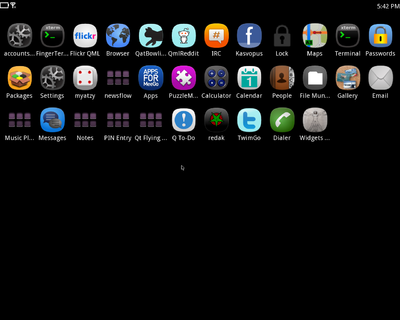The Mer Wiki now uses your Mer user account and password (create account on https://bugs.merproject.org/)
Community Workspace/Omap4/Pandaboard
From Mer Wiki
< Community Workspace(Difference between revisions)
(→Status) |
|||
| Line 30: | Line 30: | ||
| style="background-color:grey" | testers welcome | | style="background-color:grey" | testers welcome | ||
|} | |} | ||
| − | |||
| − | |||
== Install == | == Install == | ||
| Line 47: | Line 45: | ||
[[Workspace/Omap4/Pandaboard/History|...of how it all went]] | [[Workspace/Omap4/Pandaboard/History|...of how it all went]] | ||
| + | |||
| + | |||
| + | ---- | ||
| + | |||
| + | [[File:pandaboard-lipstick-settings-2013-01-16.png|400px]] | ||
Revision as of 09:44, 2 April 2013
This is WIP
Contents |
Status
| Device Profile | Boots | Display | Touchscreen | Wireless | Mobile Data | H/W Accel. GFX | Sensors | GPS | Audio |
|---|---|---|---|---|---|---|---|---|---|
| Pandaboard | Yes | Yes, HDMI out of box | testers welcome (check this for options) | crash in Settings->Connections->Wifi | testers welcome (Huawei Exxx USB UMTS, like E220, were been known to work well with Linux dev boards) | Yes | evtest lists accelerometer. That's all for now :) | testers welcome | testers welcome |
| Pandaboard ES | hangs | HDMI: some; DVI-D: untested | testers welcome | testers welcome | testers welcome | testers welcome | testers welcome | testers welcome | testers welcome |
Install
- Download nemo-armv7hl-pandaboard-rnd.ks
- build image with:
mic cr raw nemo-armv7hl-pandaboard-rnd.ks --outdir=tmp/ \ --tokenmap=MER_RELEASE:latest,NEMO_RELEASE:latest,FLAVOUR:devel --arch=armv7hl --pkgmgr=zypp
minimal-lipstick
Another flavour is the minimal Nemo installation (disabled meegotouch-systemui, stripped out many packages & apps, no contactsd etc), for those who want some lean performance. Unfortunately, if any errors, Nemo Mobile community can't really support that, so you're on your own ;)
- mic create this: mer-minimal-lipstick-pandaboard-armv7hl.ks
History