The Mer Wiki now uses your Mer user account and password (create account on https://bugs.merproject.org/)
Adaptations/libhybris/Install SailfishOS for enchilada
From Mer Wiki
< Adaptations | libhybris(Difference between revisions)
(→Report bugs) |
(→Installation steps) |
||
| Line 28: | Line 28: | ||
=== Installation steps === | === Installation steps === | ||
| − | Slot A MUST be running LOS 16 before Sailfish installation | + | * Slot A MUST be running LOS 16 before Sailfish installation |
| − | + | * Sailfish MUST be flashed with slot A as your active slot. | |
| − | Sailfish MUST be flashed with slot A as your active slot. | + | * You must be running OOS 9.x on slot A prior to following these instructions. Use msmtool to restore to stock OOS 9.0 |
| − | + | * fastboot --set-active=b | |
| − | You must be running OOS 9.x on slot A prior to following these instructions. Use msmtool to restore to stock OOS 9.0 | + | * fastboot boot twrp-3.3.1-2-enchilada.img |
| − | + | * If that doesn't work, change back to slot a, boot twrp and flash lineage. Then go back to previous instructions, switch to slot b and try booting twrp again. | |
| − | fastboot --set-active=b | + | * Dirty flash Lineage OS 16.0 |
| − | + | * Reboot to bootloader in TWRP reboot menu. | |
| − | fastboot boot twrp-3.3.1-2-enchilada.img | + | * fastboot boot twrp-3.3.1-2-$DEVICE.img |
| − | + | * Navigate to the reboot menu and check the current slot, if it's SLOT A then you're good to go, otherwise flash LOS again. | |
| − | If that doesn't work, change back to slot a, boot twrp and flash lineage. Then go back to previous instructions, switch to slot b and try booting twrp again. | + | * Copy the SFOS install zip to your storage and flash! |
| − | + | * Reboot phone | |
| − | Dirty flash Lineage OS 16.0 | + | |
| − | + | ||
| − | Reboot to bootloader in TWRP reboot menu. | + | |
| − | + | ||
| − | fastboot boot twrp-3.3.1-2-$DEVICE.img | + | |
| − | + | ||
| − | Navigate to the reboot menu and check the current slot, if it's SLOT A then you're good to go, otherwise flash LOS again. | + | |
| − | + | ||
| − | Copy the SFOS install zip to your storage and flash! | + | |
| − | + | ||
| − | Reboot phone | + | |
=== Known issues === | === Known issues === | ||
Revision as of 15:47, 19 April 2025
| Enchilada | |
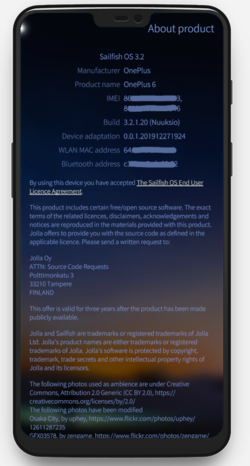 | |
| Vendor: | OnePlus |
| Product name: | 6 |
| Sailfish OS version: | 3.3.0.16 |
| Last update: | 2020-01-13 |
| Sources: | |
Contents |
Hardware support
| Device released | Linux Kernel |
Display | Touch | LED | Audio | NFC | Bluetooth | GSM | WLAN | GPS | Camera | Fingerprint | Sensors | Keys | Vibra | Haptics | Power Mgmt. |
RTC alarms |
USB | FM Radio | |||||||||
|---|---|---|---|---|---|---|---|---|---|---|---|---|---|---|---|---|---|---|---|---|---|---|---|---|---|---|---|---|---|
| SMS | Voice | Data | Connect | Hotspot | ALS | PS | Accel. | Gyro. | Magne. | Vol+/- | Home | Net. | Charge | ||||||||||||||||
| 2018 | 4.9.x | Y | Y | Y | Y | Y | Y | Y | Y | Y | Y | Y | Y | Y | Y | Y | Y | Y | Y | Y | Y | Y | Y | Y | Y | Y | ? | Y | N/A |
Status
| Sailfish OS | Store Support | OTA Support |
|---|---|---|
| 5.0 | Y | Y |
Device specs
Downloads
You can get the latest image from GitHub for now: OnePlus 6
Installation steps
- Slot A MUST be running LOS 16 before Sailfish installation
- Sailfish MUST be flashed with slot A as your active slot.
- You must be running OOS 9.x on slot A prior to following these instructions. Use msmtool to restore to stock OOS 9.0
- fastboot --set-active=b
- fastboot boot twrp-3.3.1-2-enchilada.img
- If that doesn't work, change back to slot a, boot twrp and flash lineage. Then go back to previous instructions, switch to slot b and try booting twrp again.
- Dirty flash Lineage OS 16.0
- Reboot to bootloader in TWRP reboot menu.
- fastboot boot twrp-3.3.1-2-$DEVICE.img
- Navigate to the reboot menu and check the current slot, if it's SLOT A then you're good to go, otherwise flash LOS again.
- Copy the SFOS install zip to your storage and flash!
- Reboot phone
Known issues
Fingerprint scanner
Camera flash
volte
Report bugs
- Create a new issue on GitHub
- Message @Mister_Magister on Telegram
- Ping Mister_Magister on OFTC #sailfishos-porters IRC