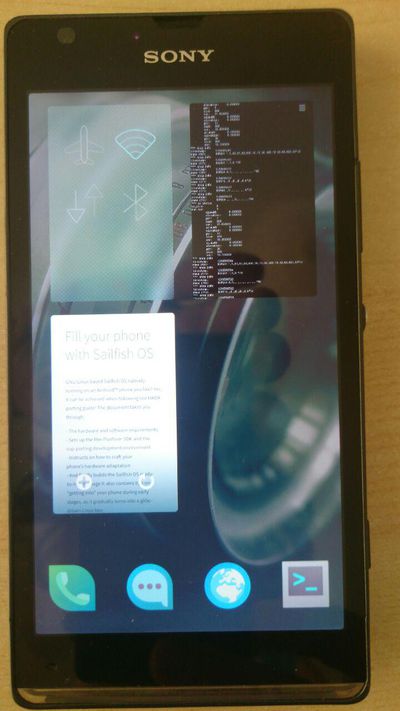The Mer Wiki now uses your Mer user account and password (create account on https://bugs.merproject.org/)
Adaptations/libhybris/Install SailfishOS for huashan
Note: I need a volunteer to help me get the Jolla Store working (no porting experience required), if you want to help come by at #sailfishos-porters Freenode IRC and ping maikoool
Contents |
Running Sailfish OS on the Xperia SP
- Insert default warranty void message here. Your warranty is now void :P
- I have not tested this on locked bootloaders, but since I needed to modify the kernel, I guess that you need an unlocked bootloader.
- Note this is not an offical Sailfish OS build, and the Xperia SP is not the Jolla phone, so please don't report bugs to Jolla. If you want to report a bug, do it on http://bit.ly/port-bugs, and or come by at irc.freenode.net#sailfishos-porters.
- The Sailfish OS image does not provide recovery, and since the Xperia SP does not have a recovery partition, you need a seperate bootimage with only recovery on it to flash cm/stock/sailfishos upgrade
- The Sailfish OS image is based on a specific version of Cyanogenmod 11, which you will need to flash first.
Known issues
- Half the backlight doesnt work, this is clearly visible at the top of the screen
- Bluetooth isn't turned on, cause i've put no effort in for that so far
- Camera doesn't work, cause it's not hooked up to interface.
- No recovery inside hybris bootimage (you need to flash manually to return to cm/use recovery)
- Settings hangs for few seconds on first start.
What works
Status table Adaptations/libhybris
- Texting, calling, data over mobile network (2g and 3g tested, 4g should work but is untested)
- Wifi, GPS (does take a while to get a fix though), most of the sensors (proximity, lightsensor etc)
- The half of the display backlight that does work is adjusted based on lightsensor input.
- Charging, bottom ledbar basic functionality, audio works, audio via 3'5 jack also works.
How to install
You can find a bootimage with only TWRP recovery in it here: https://maikelwever.nl/sailfish/recoveryboot.img This image can be flashed with fastboot (with phone turned off, hold vol up and plug in usb), then `fastboot flash boot recoveryboot.img`. After that reboot the phone (fastboot reboot), and it will boot into recovery. If you already have recovery from cm, then you can use that as well.
First do a full wipe (make a backup first if needed, TWRP can do this ;), then install CM11, the specific version you need is here: https://maikelwever.nl/sailfish/cm-11-20150712-NIGHTLY-huashan.zip
There is no need to reboot cause you wont use CM11 anyway, so just proceed and flash the Sailfish OS image, which is here: https://maikelwever.nl/sailfish/sailfishos-huashan-release-1.1.6.27-UNOFFICIAL-maikel-201508201214.zip Flashing Sailfish OS is not as fast as flashing cm11, but it shouldn't take more than 10 minutes.
Then reboot. The first boot may take some time, during which the Sony logo is not displayed (WIP).
If the boot takes more than, lets say five minutes, try a reboot. You can power off the device by holding the power button until the LED bar turns red or the display brightness goes back to full, when the leds and display turn off the device is powered off. If this doesn't work you can remove the back cover and press the little button in the little hole for 5 seconds, the device will vibrate thrice and the phone will be forced off.
If you want to return to your previous rom or restore a backup, use the recoveryboot.img using the commands stated at the top of this document, to boot into TWRP.