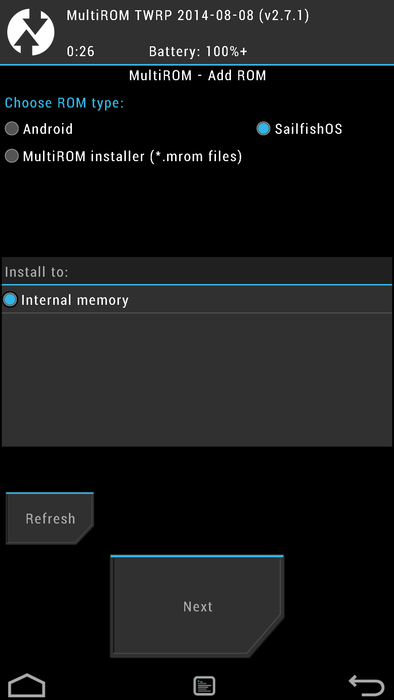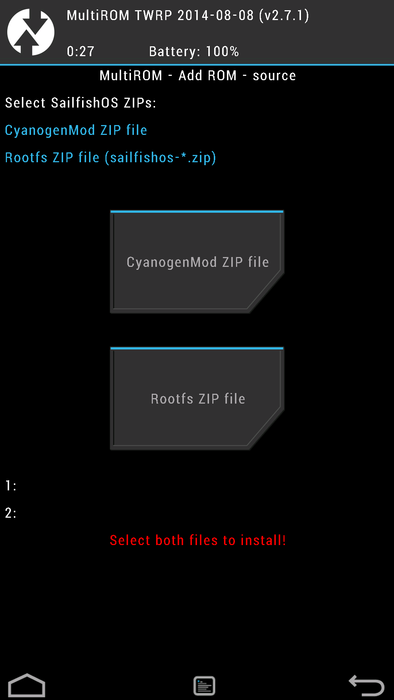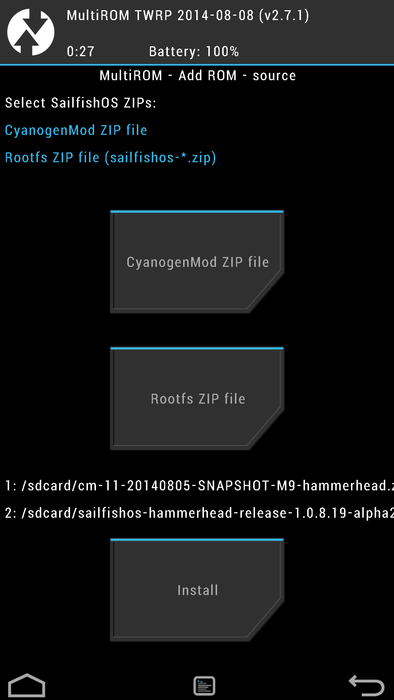The Mer Wiki now uses your Mer user account and password (create account on https://bugs.merproject.org/)
Adaptations/libhybris/Install SailfishOS for mako
From Mer Wiki
< Adaptations | libhybris(Difference between revisions)
(OTA & SFDROID) |
|||
| Line 23: | Line 23: | ||
* Flash the Sailfish OS zip ontop of CyanogenMod | * Flash the Sailfish OS zip ontop of CyanogenMod | ||
* Reboot | * Reboot | ||
| + | |||
| + | === WIP Over-the-Air updates (OTA) === | ||
| + | |||
| + | {{SFOS_OTA | ||
| + | | device_vendor = lge | ||
| + | | device_codename = mako | ||
| + | }} | ||
| + | |||
| + | === Android-in-a-Window (sfdroid) === | ||
| + | |||
| + | {{SFDROID | ||
| + | | download_cm10 = https://www.dropbox.com/s/qspp5s4rvfwaiig/sfdroid-mako.zip?dl=0 | ||
| + | | download_cm11 = https://www.dropbox.com/s/5yo0netk0srfnh6/sfdroid-mako-for_cm11.zip?dl=0 | ||
| + | }} | ||
==== MultiROM ==== | ==== MultiROM ==== | ||
{{SFOS_Multirom}} | {{SFOS_Multirom}} | ||
Revision as of 15:27, 29 February 2016
Notes for installing Sailfish OS on Nexus 4.
Contents |
Hardware Support
| Device released | Linux Kernel |
Display | Touch | LED | Audio | NFC | Bluetooth | GSM | WLAN | GPS | Camera | Fingerprint | Sensors | Keys | Vibra | Haptics | Power Mgmt. |
RTC alarms |
USB | FM Radio | |||||||||
|---|---|---|---|---|---|---|---|---|---|---|---|---|---|---|---|---|---|---|---|---|---|---|---|---|---|---|---|---|---|
| SMS | Voice | Data | Connect | Hotspot | ALS | PS | Accel. | Gyro. | Magne. | Vol+/- | Home | Net. | Charge | ||||||||||||||||
| 3.4.0 | Y | Y | Y | Y | N | Y | Y | Y | Y | Y | N | Y | Y | ? | Y | Y | Y | Y | Y | Y | N/A | Y | Y | Y | N | Y | Y | N/A | |
Known issues: what works? what doesn't? what can I expect?
- Android Support shouldn't be shown by Startup Wizard, because it doesn't work (however community's Android Layer is available for Nexus 4 !)
- WLAN Hotspot doesn't work
Requirements for installation
- Nexus 4
- CyanogenMod ZIP
- Latest Sailfish OS release (newest directory and then the zip). Only functional images will be available for download.
- Computer with adb and fastboot installed.
- Patience
Installation Steps
- Install CyanogenMod by following the instructions here
- Flash the Sailfish OS zip ontop of CyanogenMod
- Reboot
WIP Over-the-Air updates (OTA)
- Open shell with normal nemo user
- You can be on any Sailfish OS version you have installed before
- Ensure that sailfish_latest_(architecture) repo on OBS points to the version you'll OTA to for best results (ping us on IRC if not sure)
Currently available OTA versions:
- for Nexus 4: 2.0.1.11, 2.0.2.51, 2.0.5.6
- for Nexus 5: 1.1.9.28, 2.0.0.10
- (we're also coding an OTA update checker, sync with mal- at IRC and help with that!)
RELEASE=<the version> # e.g. RELEASE=2.0.0.10 devel-su sed -i -e 's#^adaptation=.*$#adaptation=http://repo.merproject.org/obs/nemo:/testing:/hw:/lge:/mako/sailfish_latest_armv7hl/#' \ /usr/share/ssu/repos.ini ssu dr adaptation0 ssu release $RELEASE ssu lr # ^ double-triple check that no -two- enabled repos point to the same URL # You may have many of OpenRepos enabled. It's recommended to disable them, even # though version --dup will do its best-effort to isolate repositories: ssu lr | grep openrepos devel-su zypper clean -a devel-su zypper ref -f version --dup # if above fails, try again version --dup sync reboot
Android-in-a-Window (sfdroid)
For project status, bugs, and changelog click here.
Installation:
devel-su pkcon refresh devel-su pkcon install SDL2 # hammerhead only: devel-su usermod -G net_bt_stack -a nemo
sync reboot # and enter recovery
Download appropriate .zip file:
- For CyanogenMod 10.1 base ROM: https://www.dropbox.com/s/qspp5s4rvfwaiig/sfdroid-mako.zip?dl=0
- For CyanogenMod 11.0 base ROM: https://www.dropbox.com/s/5yo0netk0srfnh6/sfdroid-mako-for_cm11.zip?dl=0
- Source code: https://github.com/krnlyng/sfdroid_renderer
It has been tested against SFOS 2.0.0.10, check for differences in init.rc for other versions before flashing (even though they should change rarely at this point).
- Install this zip via TWRP (used as example here) or CWM:
- MultiROM: via Advanced->Multirom->List Roms->your rom->Flash Zip
- Non-MultiROM: choose to Flash Zip or adb sideload (WARNING! If you ever use
fastboot boot boot.imgto boot to underlying CM, sfdroid will break that! To fix, you need to put back the original libsurfaceflinger.so)
- Reboot (might take longer than usual, screen might become unresponsive for a few seconds)
- Launch sfdroid from the App Grid
MultiROM
Here as example we'll use hammerhead (Nexus 5) instructions. They are similar for other devices.
- MultiROM Installation instructions at http://forum.xda-developers.com/google-nexus-5/orig-development/mod-multirom-v24-t2571011
- MultiROM Install Steps