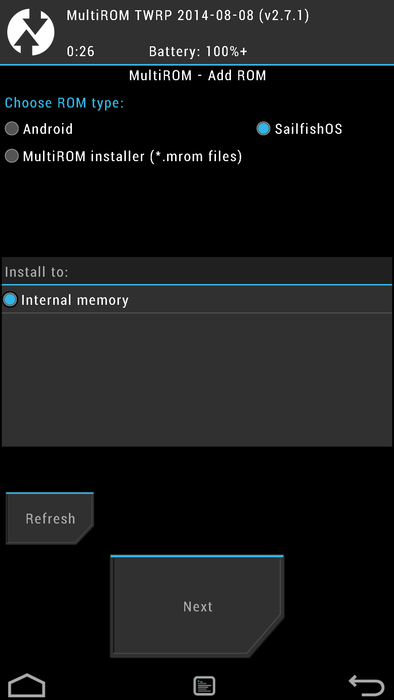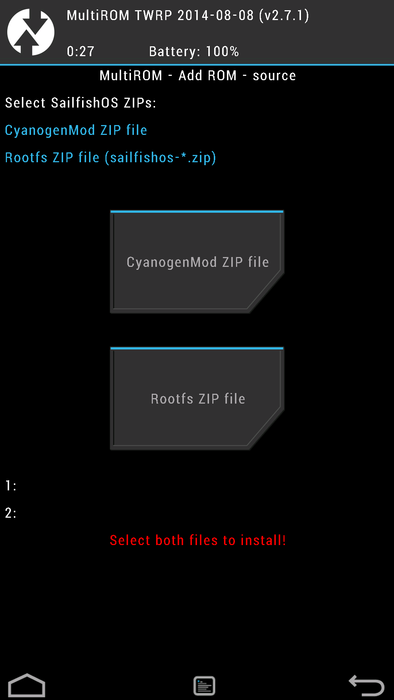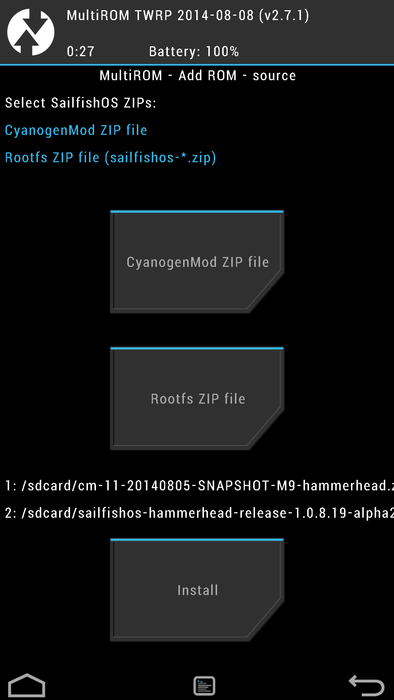The Mer Wiki now uses your Mer user account and password (create account on https://bugs.merproject.org/)
Adaptations/libhybris/Install SailfishOS for mako
From Mer Wiki
< Adaptations | libhybris(Difference between revisions)
| Line 8: | Line 8: | ||
=== Known issues: what works? what doesn't? what can I expect? === | === Known issues: what works? what doesn't? what can I expect? === | ||
| − | * Android Support shouldn't be shown by Startup Wizard, because it doesn't work (however | + | * Android Support shouldn't be shown by Startup Wizard, because it doesn't work (however [https://www.youtube.com/watch?v=--OtwvH4ARU community's Android Layer] is available for Nexus 4 !) |
* WLAN Hotspot doesn't work | * WLAN Hotspot doesn't work | ||
Revision as of 12:11, 29 February 2016
Notes for installing Sailfish OS on Nexus 4.
Contents |
Hardware Support
| Device released | Linux Kernel |
Display | Touch | LED | Audio | NFC | Bluetooth | GSM | WLAN | GPS | Camera | Fingerprint | Sensors | Keys | Vibra | Haptics | Power Mgmt. |
RTC alarms |
USB | FM Radio | |||||||||
|---|---|---|---|---|---|---|---|---|---|---|---|---|---|---|---|---|---|---|---|---|---|---|---|---|---|---|---|---|---|
| SMS | Voice | Data | Connect | Hotspot | ALS | PS | Accel. | Gyro. | Magne. | Vol+/- | Home | Net. | Charge | ||||||||||||||||
| 3.4.0 | Y | Y | Y | Y | N | Y | Y | Y | Y | Y | N | Y | Y | ? | Y | Y | Y | Y | Y | Y | N/A | Y | Y | Y | N | Y | Y | N/A | |
Known issues: what works? what doesn't? what can I expect?
- Android Support shouldn't be shown by Startup Wizard, because it doesn't work (however community's Android Layer is available for Nexus 4 !)
- WLAN Hotspot doesn't work
Requirements for installation
- Nexus 4
- CyanogenMod ZIP
- Latest Sailfish OS release (newest directory and then the zip). Only functional images will be available for download.
- Computer with adb and fastboot installed.
- Patience
Installation Steps
- Install CyanogenMod by following the instructions here
- Flash the Sailfish OS zip ontop of CyanogenMod
- Reboot
MultiROM
Here as example we'll use hammerhead (Nexus 5) instructions. They are similar for other devices.
- MultiROM Installation instructions at http://forum.xda-developers.com/google-nexus-5/orig-development/mod-multirom-v24-t2571011
- MultiROM Install Steps