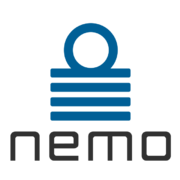The Mer Wiki now uses your Mer user account and password (create account on https://bugs.merproject.org/)
Nemo
(→Repo) |
|||
| (12 intermediate revisions by 2 users not shown) | |||
| Line 3: | Line 3: | ||
= Nemo Mobile = | = Nemo Mobile = | ||
| − | Nemo Mobile is a Linux distribution for mobile | + | Nemo Mobile is a Linux distribution for mobile, which continues MeeGo Community Edition project. |
| − | + | One of the main goals of Nemo is to replace closed source proprietary components (such as UX) of Sailfish OS and create truly open source community driven mobile OS and applications. | |
| − | Now we | + | Nemo uses Mer as core and [[Nemo/Glacier | Glacier UX]] as graphics interface. Now we are creating the new stage of Nemo based on [[qtquickcontrols-nemo]] Glacier UX. |
Nemo Mobile is currently in development. Some features and apps are still missing for end-users on the devices. If you're willing to help, any contribution is appreciated. | Nemo Mobile is currently in development. Some features and apps are still missing for end-users on the devices. If you're willing to help, any contribution is appreciated. | ||
| − | + | == Screenshots == | |
| + | |||
| + | == How to try == | ||
| + | |||
| + | You can try Nemo at any device, which can run Salfish OS (both official and unofficial images): see [[Adaptations/libhybris]]. Also it's possible to run Nemo in VirtualBox. | ||
| + | |||
| + | The easiest way to try Nemo is to follow instructions [[Nemo/Glacier/Installing | here]] using latest Sailfish OS. | ||
== Communications == | == Communications == | ||
| + | |||
Ping us in this order: | Ping us in this order: | ||
* Telegram chat: https://t.me/NemoMobile | * Telegram chat: https://t.me/NemoMobile | ||
| Line 27: | Line 34: | ||
== Repo == | == Repo == | ||
| − | * [https://build.merproject.org/project/show/nemo:devel:ux | + | * [https://build.merproject.org/project/show/nemo:devel:ux OBS Project] |
| − | * https://github.com/nemomobile | + | * https://github.com/nemomobile - old infrastructure, currently in use only few repositories |
| − | * https://github.com/nemomobile-ux | + | * https://github.com/nemomobile-ux - new infrastructure |
== Infrastructure == | == Infrastructure == | ||
| + | |||
* [http://bugs.nemomobile.org/ Bugzilla] | * [http://bugs.nemomobile.org/ Bugzilla] | ||
* [https://build.merproject.org/ OBS] | * [https://build.merproject.org/ OBS] | ||
| Line 39: | Line 47: | ||
* [[Nemo/Glacier]] - Work in Progress! | * [[Nemo/Glacier]] - Work in Progress! | ||
| + | * [[Nemo/App Goups]] - available packages group of Nemo | ||
| + | * [[Nemo old | Old main page]] (for history) | ||
Latest revision as of 15:37, 25 October 2018
Contents |
[edit] Nemo Mobile
Nemo Mobile is a Linux distribution for mobile, which continues MeeGo Community Edition project.
One of the main goals of Nemo is to replace closed source proprietary components (such as UX) of Sailfish OS and create truly open source community driven mobile OS and applications.
Nemo uses Mer as core and Glacier UX as graphics interface. Now we are creating the new stage of Nemo based on qtquickcontrols-nemo Glacier UX.
Nemo Mobile is currently in development. Some features and apps are still missing for end-users on the devices. If you're willing to help, any contribution is appreciated.
[edit] Screenshots
[edit] How to try
You can try Nemo at any device, which can run Salfish OS (both official and unofficial images): see Adaptations/libhybris. Also it's possible to run Nemo in VirtualBox.
The easiest way to try Nemo is to follow instructions here using latest Sailfish OS.
[edit] Communications
Ping us in this order:
- Telegram chat: https://t.me/NemoMobile
- IRC-channels at freenode:
- #nemomobile Link Channel log webchat
- #nemomobile-porters (device porting) Link Channel log webchat
- #mer (core packages): Link Channel log webchat
- Mailing list: mer-general@lists.merproject.org Archive
- Nemo related topics should be prefixed with [NEMO]
- Twitter hashtag: #nemomobile (List of tweets)
- Nemo Mobile discussion on maemo.org
[edit] Repo
- OBS Project
- https://github.com/nemomobile - old infrastructure, currently in use only few repositories
- https://github.com/nemomobile-ux - new infrastructure
[edit] Infrastructure
[edit] Documentation
- Nemo/Glacier - Work in Progress!
- Nemo/App Goups - available packages group of Nemo
- Old main page (for history)