The Mer Wiki now uses your Mer user account and password (create account on https://bugs.merproject.org/)
Nemo/Glacier
(→On phone) |
|||
| Line 4: | Line 4: | ||
== Try it == | == Try it == | ||
=== On phone === | === On phone === | ||
| − | Before | + | |
| + | Before experimenting with Glacier UX you should install developer mode and follow the [[Nemo/Glacier/Installing|instructions]]. | ||
| + | |||
| + | Please, note: Glacier UX is in alpha stage, so any contributions (including testing) are welcome! :) | ||
=== Virtualbox === | === Virtualbox === | ||
Revision as of 12:10, 1 October 2018
Glacier UI is the next interface for Nemo mobile. It is a new UI, created and built by the community, and made with latest technologies like Qt 5 and Wayland. For developing use libglacierapp and QtQuickcontrols-Nemo
Contents |
Try it
On phone
Before experimenting with Glacier UX you should install developer mode and follow the instructions.
Please, note: Glacier UX is in alpha stage, so any contributions (including testing) are welcome! :)
Virtualbox
On Virtual box you can use this image https://cloud.disroot.org/s/NneoSnjJWbKqXHn
Build image youself
For build glacier image use Sailfish SDK and this nemo-clean.ks file.
In first we must update mic in sdk
SDK# sudo su SDK# zypper ar -G http://repo.merproject.org/obs/mer:/core/latest_i486/ mer-up SDK# zypper ar -G http://repo.merproject.org/obs/home:/neochapay:/mer:/tools/latest_i486/ mer-tools SDK# zypper ref SDK# zypper in mic
Build command is
SDK# cd $ANDROID_ROOT SDK# export PORT_ARCH=aarch64 #replace to you arch SDK# sudo mic create fs --arch=$PORT_ARCH --tokenmap=ARCH:$PORT_ARCH --record-pkgs=name,url --outdir=nemo-test --pack-to=nemo_test-$PORT_ARCH.tar.bz2 nemo_clean.ks
Core applications
| Application | Screenshot | git link |
|---|---|---|
| libglacierapp | N/A | [1] |
| Home |   
|
[2] |
| Dialer | 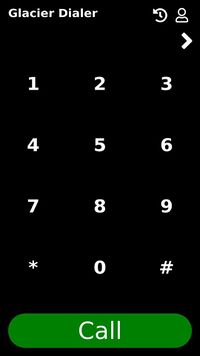
|
[3] |
| Messaging | 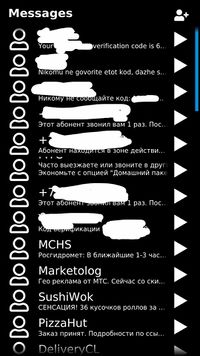
|
[4] |
| Contacts | 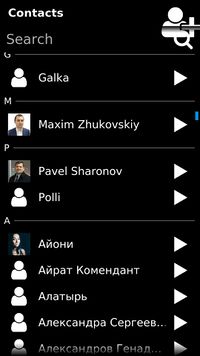
|
[5] |
| Browser | ||
| Settings | 
|
[6] |
| Gallery | 
|
[7] |
| Music | 
|
[8] |
| Keyboard | 
|
I have a problem!
if you have some problem welcome to irc or telegram groups. Or you can post issue in git
In issue you must post
- Device
- Version Nemo/SailfishOS
- Description of problems
- Links to log